
Install And Update The Latest HP Printer Drivers For Linux/Ubuntu
HP or Hewlett-Packard printers are among the most widely known printers across the world. These printers are used for commercial, big/small business, and personal use. You can find users of these printers all over the globe. Additionally, HP printers are compatible with various operating systems such as Windows, iOS, Linux, etc.
In addition, if you are using any HP printer on a Linux operating system, it is necessary to install and update HP printer drivers for Linux/ubuntu. Also, different operating systems require other printer drivers, and the downloading process is also different for every operating system. Therefore, in the following content, you are going to get the step-by-step process of downloading, installing, and updating the HP printer drivers for Linux on your computer system.
Why do we need HP printer drivers for Linux/Ubuntu?
Printer drivers work as a bridge between the computers and the software of the printer. Additionally, printer drivers are responsible for sending the print job. Besides that, it is a must to install the printer drivers for your printer, or most of the functions in your printer will not work properly. Plus, you are going to face several issues with your printer when you try to print a copy of any document.
How to Install & Update HP printer drivers for Linux/Ubuntu?
If you want to download and install the HP printer drivers for Linux, there are two methods you can use. The first one is generic printer drivers that use the essential functions of your HP printer. While on the other hand, there is free software developed by HP. These drivers are specially designed for Linux and Ubuntu. The software is known as the HPLIP.
Thus, below you are going to learn about the process to down the generic drivers and HPLIP for your HP printer in Linux/ubuntu.
Generic Printer Drivers
-
First of all, you need to go to the configuration on your computer device.
-
After that, move to the 'Devices' option and click on it.
-
Next, go to the printer's option in the devices section and select the 'Add Printer' option. (By doing that, you can choose drivers for your HP printer)
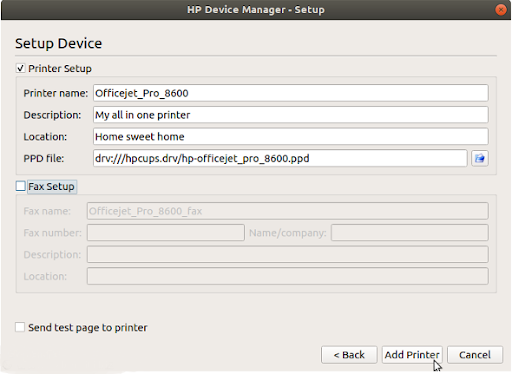
-
And then, a configuration wizard will appear on the screen.
-
Now, from the wizard, you choose to download the latest printer driver suitable for your HP printer device.
-
Once the downloading process is complete, you can finish the installation process by following the instructions on the screen.

Note: Once the installation is complete, the old print drivers present on your system will get updated automatically.
HP printer drivers for Linux
-
First and foremost, you are required to download the HPLIP on your Linux OS device. To do that, open the web browser on your PC and download it from the official HP website.
-
Once the downloading process for HPLIP is complete, go to the folder it is stored and open the terminal of HPLIP.
-
When the terminal is open, you need to type ‘chmod +x hplip-3.18.04.run && ./hplip-3.18.04.run.’
-
After that, the process will begin with the installation of the HP printer drivers for Linux/ubuntu.
(Note- During the installation process, you have to answer various questions, and you have to reply to them either yes or no. So, for yes, you need to type Y, and for no, type N.)
-
Furthermore, you have to adjust the package that we have downloaded according to the number of HPLIPs. (After that, the HP printer drivers will get updated on your computer system.
-
In the last step, you can print a copy of a document to check if the installation process is done appropriately or not.







